Program Manual
Game Config
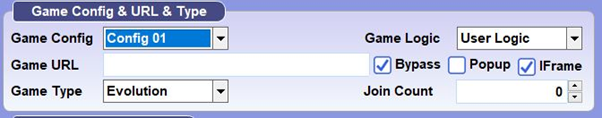
“Game Config”
You can save up to 10 configurations from now on.
You can pre-configure up to 10 different settings and load and use them as needed.
“Join Count”
By default, the game operates as a single-user experience.
However, the “Join Count” setting allows you to simulate multiple players participating together.
Entering a number in the “Join Count” field adds that number of virtual players, enabling them to join the game.
For instance, if you set “Join Count” to 2, a total of three players—including yourself—will take turns playing the game.
With this setting, if you encounter a scenario where you lose six games in a row, playing solo would mean you lose six consecutive
times. In contrast, with three players participating, each player would lose twice in a row.
This helps to diversify the defeat patterns within the game and fosters a more natural and balanced gaming environment.
Additional Game Table Automatic Selection Conditions
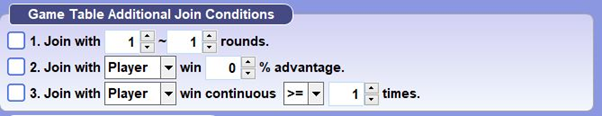
These settings pertain to additional conditions applied when searching for a game table. These additional conditions do not apply to the conditions for automatically leaving a game table. In other words, even if the game results in the current game table do not meet the set conditions, the program will not automatically leave the game table.
Betting Settings (Group Betting)
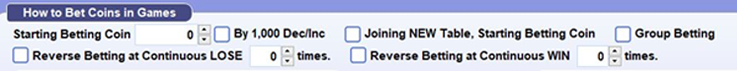
As previously explained regarding the “Join Count” feature,, “Join Count” allows individual gameplay by alternating with virtual users. By selecting the “Group Betting” option, you set the program to engage in group games by alternating with virtual users.
This means that if the majority of participants win, the game is considered a single win overall, and if the majority lose, the game is considered a single loss overall.
Betting Settings (Reverse Betting at Continuous WIN)
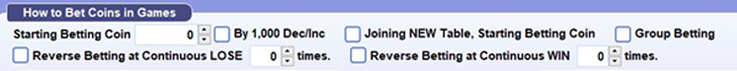
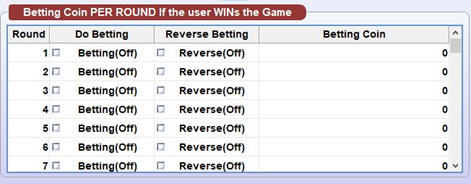
When a specified number of consecutive wins is achieved, the program will switch to betting in the opposite direction of the originally configured bet. Once this change occurs, the program will continue to bet in the reversed state until the set number of consecutive wins is reached again, at which point it will revert back to the original betting configuration.
When you win in betting, you can set the amount of coins to bet next based on the number of consecutive wins.
To use this feature, you must enable the checkbox next to the setting.
[How to Configure]
- Number of Consecutive Wins: Set the number of consecutive wins that will trigger an adjustment in the betting amount.
- Betting Amount: Enter the next betting amount to apply once the specified number of consecutive wins is reached.
[Reverse Option (“Reverse”)]
- Description
For the current bet only, place a bet opposite to the configured bet. For example, change from betting on Player to betting on Banker. - Application Method
When the Reverse option is enabled, the program will switch to opposite betting upon achieving the specified number of consecutive wins.
Download the manual below.
Make sure to fully understand the instructions before using the program.